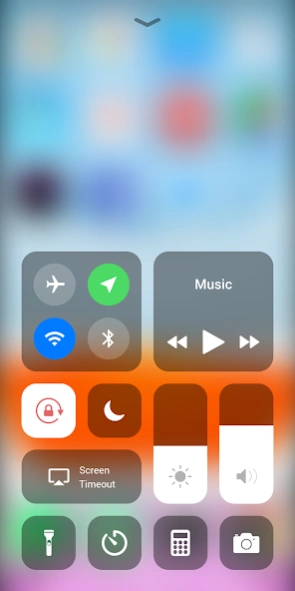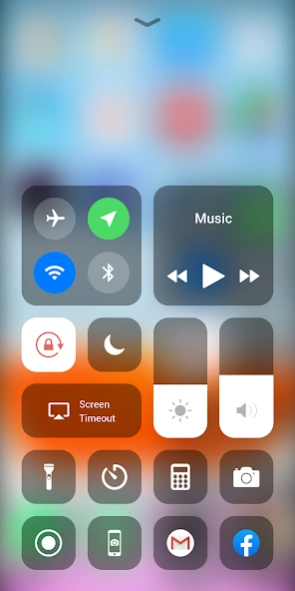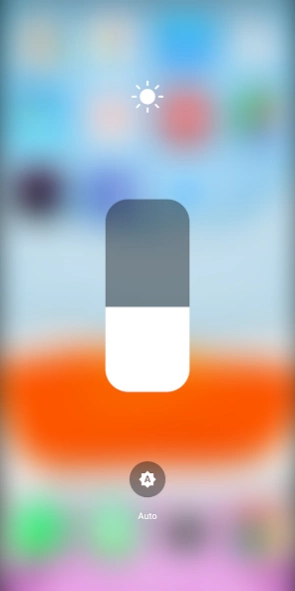Control Center iOS 15 1.85
Free Version
Publisher Description
Control Center iOS 15 - Control Center gives you instant adjust the brightness, volume and more settings
Control Center is an easy touch tool for iOS devices, now has similar apps for Android. It's fast, it’s smooth, and it’s totally free, with Control Center iOS 15 you can quickly access to all your favorite apps, games, settings and quick toggle, screenshot capture, screen recording
To Open Control Center iOS 15
- Swipe up, swipe down, swipe right or swipe left from the edge of screen.
To Close Control Center iOS 15
- Swipe up, swipe down, swipe right, swipe left or tap the top of the screen, or press the Back, Home, Recent button.
Quickly change settings
- Airplane Mode: Use Airplane Mode to instantly turn off Bluetooth, Wi-Fi, and cellular connections on your android device.
- Wi-Fi: Turn on Wi-Fi to browse the web, stream music, download movies, and more.
- Bluetooth: Connect to headphones, car kits, wireless keyboards, and other Bluetooth-enabled devices.
- Do Not Disturb: Silence calls, alerts, and notifications that you receive while your device is locked.
- Screen rotation: Portrait Orientation Lock, Keep your screen from rotating when you move your device.
- Adjust brightness: Adjust the brightness of your display from any screen.
- Flashlight Super Bright: The LED flash on your camera doubles as a flashlight, so you can get extra light when you need it.
- Alarms and Timer: Set an alarm, timer, or stopwatch, or check the time in another country or region.
- Calculator: Tap numbers and functions in Calculator, just like a standard calculator.
- Camera: Never miss a moment to take a picture with quick access to your camera.
- Control audio: From here, you can quickly play, pause, and control volume of your favorite song, podcast, and more.
- Screenshot: Capture screen (Only support android 5.0 and above)
- Record Screen: Record any action in your phone. (Only support android 5.0 and above)
Home Bar Gesture
- Select action for swipe up (or swipe left or swipe right) gesture
- Select action for one tap gesture
- Select action for double tap gesture
- Actions include: show control center, go to home, go back, open recent app, expand notification center, show power popup, capture screenshot.
With Control Center app, you can customize more style, such as size, color, position, vibration and more.
"This app uses Accessibility services." It is necessary and used only to perform a global action. For example: going back, going home, opening recent, power dialog, notification etc. You need grant this permission to use that action.
Support:
- Email: sp.launcherios13@gmail.com
THANK YOU FOR USING MY CONTROL CENTER APP.
About Control Center iOS 15
Control Center iOS 15 is a free app for Android published in the System Maintenance list of apps, part of System Utilities.
The company that develops Control Center iOS 15 is Launcher Studio. The latest version released by its developer is 1.85.
To install Control Center iOS 15 on your Android device, just click the green Continue To App button above to start the installation process. The app is listed on our website since 2024-03-18 and was downloaded 0 times. We have already checked if the download link is safe, however for your own protection we recommend that you scan the downloaded app with your antivirus. Your antivirus may detect the Control Center iOS 15 as malware as malware if the download link to com.controlcenter.controlcenterios is broken.
How to install Control Center iOS 15 on your Android device:
- Click on the Continue To App button on our website. This will redirect you to Google Play.
- Once the Control Center iOS 15 is shown in the Google Play listing of your Android device, you can start its download and installation. Tap on the Install button located below the search bar and to the right of the app icon.
- A pop-up window with the permissions required by Control Center iOS 15 will be shown. Click on Accept to continue the process.
- Control Center iOS 15 will be downloaded onto your device, displaying a progress. Once the download completes, the installation will start and you'll get a notification after the installation is finished.